You probably don't think about it much, but every time you use the internet or connect to a Wi-Fi network, you're using an Internet Protocol Address - or IP Address for short. Put simply, an IP Address is a unique identifier that helps internet-connected devices communicate with each other. It's a crucial part of modern technology, and yet most people don't know much about it. In this post, we'll explore what an IP Address is, how it works, and why it matters.
What is an IP Address?
Image Source: guyhowto.com

An IP Address is a numerical label assigned to a device that's connected to the internet. Every device that's connected to the internet - from your smartphone to your laptop - has a unique IP Address. It's like a phone number for your device, but instead of making and receiving phone calls, it's used to send and receive data over the internet.
Why is it Important?
Image Source: slidesharecdn.com
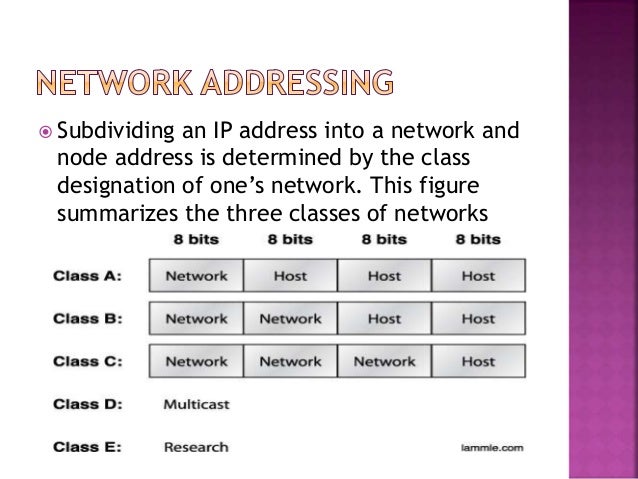
IP Addresses are important because they allow devices to communicate with each other over the internet. Without them, data couldn't travel between devices and we wouldn't be able to use the internet as we know it. In addition to this, IP Addresses can be used to identify devices and their locations - this is useful for tracking down stolen devices or for debugging technical problems.
Types of IP Addresses
Image Source: dynamicleads.co.uk
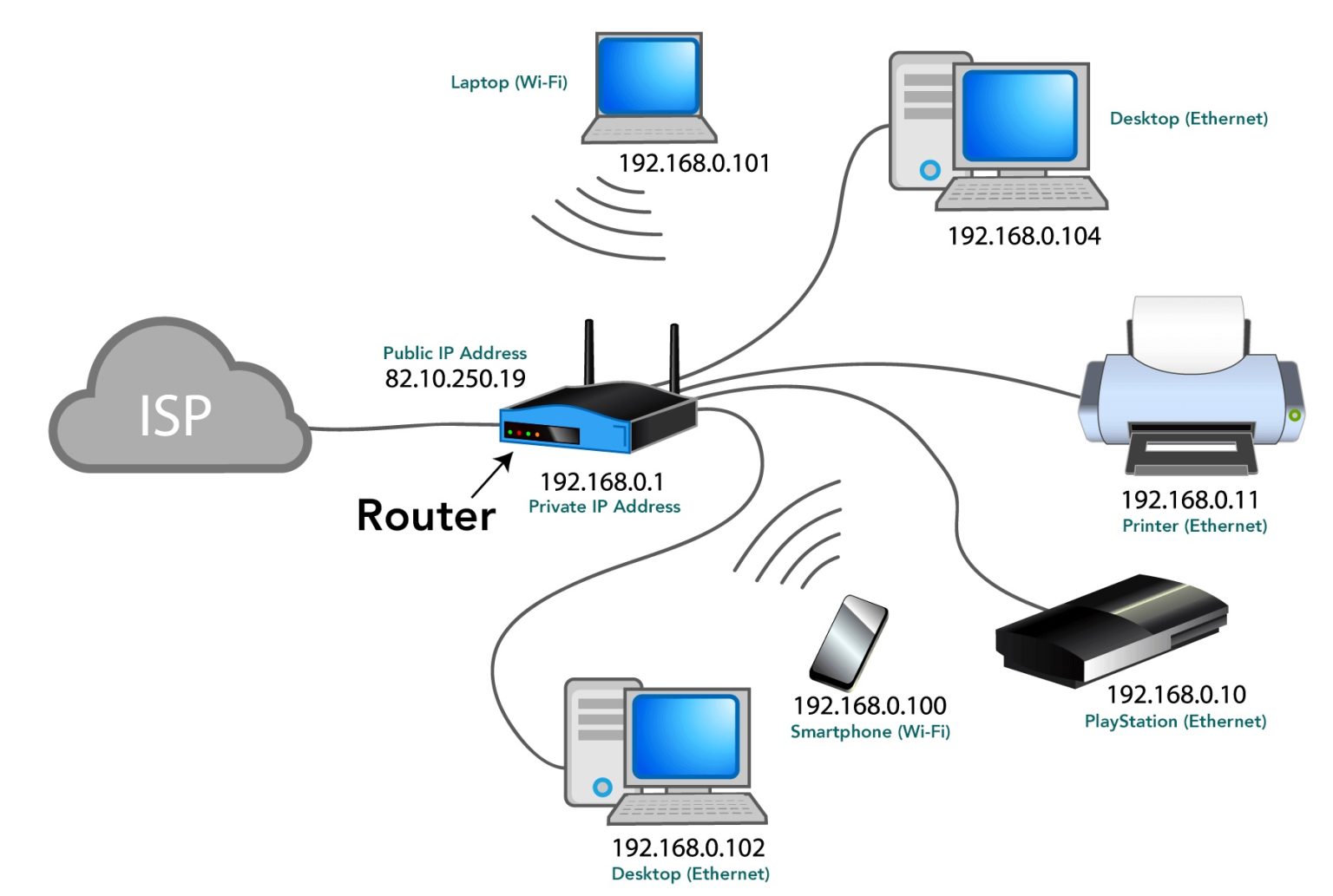
There are two main types of IP Addresses - IPv4 and IPv6.
- IPv4: This is the older and more common type of IP Address. It consists of a string of four numbers separated by periods (e.g. 192.168.1.1).
- IPv6: This is the newer type of IP Address. It's longer than IPv4 and consists of eight groups of four hexadecimal digits, separated by colons (e.g. 2001:0db8:85a3:0000:0000:8a2e:0370:7334).
How does it work?
Image Source: YouTube

When you connect to the internet or a Wi-Fi network, your device is assigned an IP Address by your Internet Service Provider (ISP). This IP Address is then used to identify your device and to route data to and from it. When you browse the web, for example, your device sends a request to a server - this request includes your IP Address, which the server uses to know where to send the data back to. It's a bit like sending a letter - you need to put the recipient's address on the envelope so that the postman knows where to deliver it.
How to Find Your IP Address?
Image Source: ignouassignmentguru

If you want to know what your IP Address is, you can easily find it on your device:
- On Windows: Press Windows key + X and select Command Prompt. Type in ipconfig and press enter.
- On Mac: Go to System Preferences > Network > Select your connection > click Advanced > select TCP/IP tab > your IP Address should be listed there.
- On Android: Go to Settings > Wi-Fi > Click on connected network > IP Address should be listed.
- On iPhone: Go to Settings > Wi-Fi > Click on connected network > IP Address should be listed.
Final Thoughts
Now that you understand what an IP Address is and how it works, you can see just how important it is for modern technology. Whether you're browsing the web, playing a game, or streaming a movie, your device is constantly communicating with others over the internet using its IP Address. So the next time you connect to the internet or Wi-Fi, take a moment to think about the role that your IP Address is playing - you might be surprised at just how much it does.
View more articles about Internet Protocol Address Example


