Input Devices With Examples - In the world of technology, input devices are an essential part of our daily lives. These devices help us interact with our computers, smartphones, and other gadgets that we use to complete our tasks. Input devices are used to enter data and commands into machines, which are then processed and outputted by various output devices such as computer monitors, speakers, printers, and more.
Examples of Input Devices
1. Keyboard

One of the most common input devices is the keyboard. It is a device that is used to input letters, numbers, and other characters into a computer or other device. Keyboards can be corded or wireless.
2. Mouse
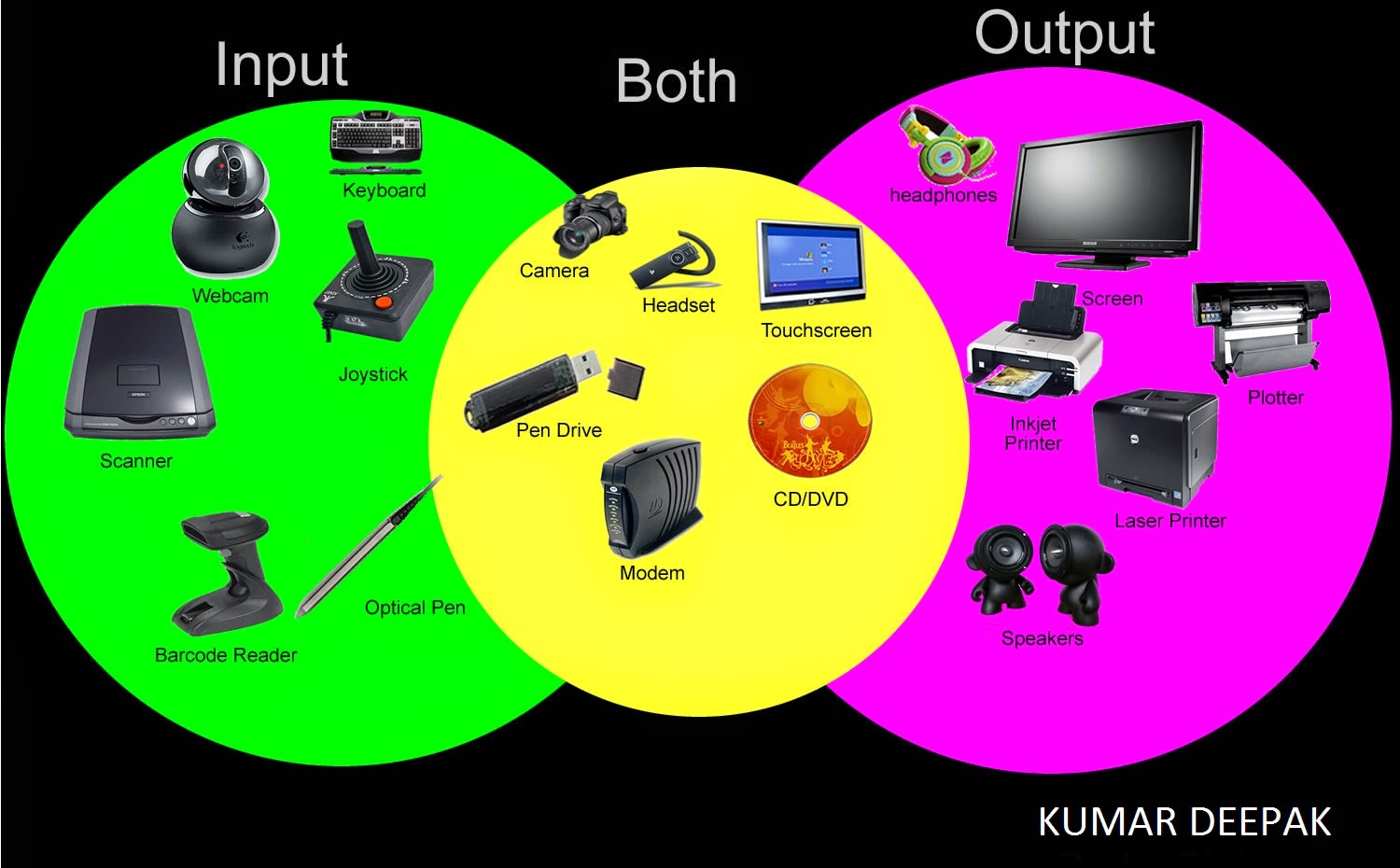
The mouse is another common input device. It is used to move the cursor on the screen and operate various functions on the computer. A mouse can be a traditional mouse or a touchpad that is built into a laptop.
3. Joystick

Joysticks are typically used in gaming, but they can be used in other applications as well. They are often used for controlling the movement of objects on the screen.
4. Scanner

Scanners are input devices that allow you to scan physical documents and convert them into digital format. This can be useful for sharing documents or saving space by storing documents digitally.
5. Digital Camera

A digital camera is another input device that captures images or videos and records them in digital format. These images and videos can then be uploaded to a computer or other device for further editing or sharing.
Tips for Choosing the Right Input Devices
There are various factors to consider when choosing an input device for your needs. Here are a few tips:
1. Comfort
Make sure that the input device you choose is comfortable to use, especially if you will be using it for extended periods of time. Consider the size and shape of the device, as well as its weight.
2. Connectivity
Consider how the input device connects to your computer or other device. Wired devices are typically more reliable, but wireless devices offer more flexibility and remove the need for cables.
3. Compatibility
Make sure that the input device you choose is compatible with the device you will be using it with. Check for compatibility with your operating system and other specifications.
4. Performance
Consider the speed and accuracy of the input device when making your decision. Look for user reviews and test the device in person if possible.
Ideas for Using Input Devices
Input devices can be used in a variety of ways to enhance your productivity and enjoyment of technology. Here are a few ideas:
1. Gaming
Joysticks, gamepads, and other specialized input devices can add a new level of immersion to your gaming experience.
2. Graphic Design
Graphic artists often use specialized input devices such as drawing tablets to create digital artwork.
3. Office Productivity
Input devices such as keyboards and mice are essential for many office tasks, including data entry, document creation, and more.
4. Education
Interactive whiteboards and other input devices can be used to enhance educational lectures and presentations.
How to Get the Most Out of Your Input Devices
Here are a few tips to help you get the most out of your input devices:
1. Customize Your Settings
Take the time to customize your input device settings to your personal preferences. This can include adjusting the sensitivity, speed, and other settings to suit your needs.
2. Keep Your Devices Clean
Regular cleaning of your input devices can help to maintain their performance and prolong their lifespan. Use a microfiber cloth and mild cleaners to clean your devices.
3. Practice Good Ergonomics
Using input devices for extended periods of time can cause strain on your hands, wrists, and arms. Practice good ergonomics by taking breaks, adjusting your posture, and using wrist supports and other ergonomic accessories.
4. Stay Up to Date
Make sure that your input device drivers and firmware are up to date to ensure optimal performance and compatibility.
Input devices are an essential part of our daily lives, and choosing the right device can make a significant difference in our productivity and enjoyment of technology. Consider your needs, preferences, and budget when selecting an input device, and take the time to customize your settings and practice good ergonomics to get the most out of your device.
Find more articles about Input Devices With Example


