Example Of Joins In SQL - When it comes to using SQL, there are different types of joins that you can use to combine data from multiple tables. Here are some examples of the different types of joins that you may come across:
Inner Joins
Inner joins are used to retrieve data that only exists in both tables. In other words, the join condition must be true for both tables. You can use inner joins to combine data from multiple tables that share a common column.
Example:

For instance, suppose you have two tables, one containing customer data and the other containing orders. You can use an inner join to combine the data from both tables based on the customer ID as a common field.
Tips:
- Make sure that the join conditions you specify are accurate and complete, or else you may end up with unexpected results.
- When using an inner join, the resulting table will only contain records that match the criteria specified in the join condition.
- If there are no matching records in one of the tables, the resulting table will return no records for that table.
Left Joins
Left joins are used to retrieve all records from one table, even if there are no matching records in the other table. Essentially, the left join will return all records from the left table and any matching records from the right table.
Example:
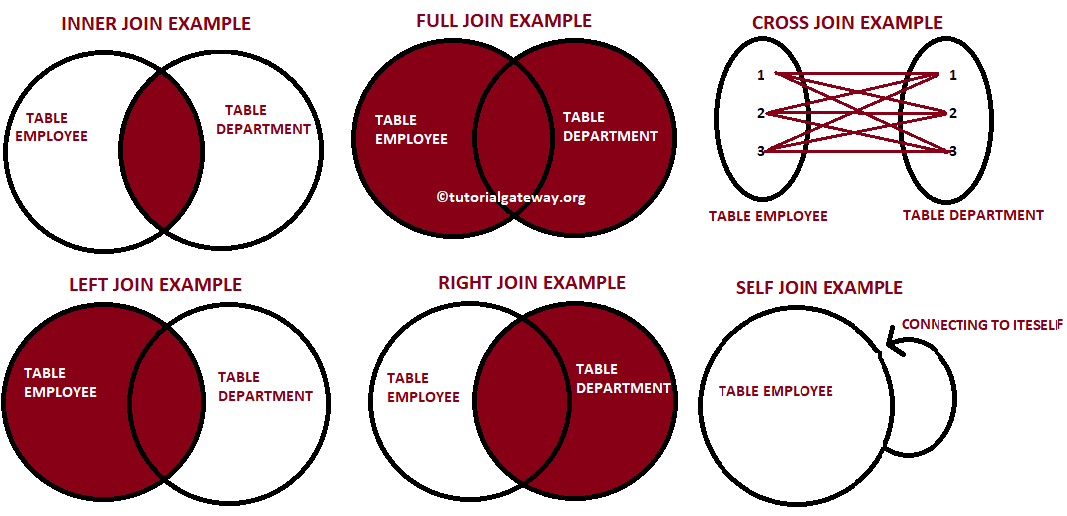
For instance, consider two tables, one containing information about employees and the other containing information about their salaries. You can use a left join to retrieve all employee records, even if some of them don't have a corresponding salary record.
Ideas:
- Use a left join when you need to include all records from one table in your result set, even if there are no matching records in the other table.
- You can combine a left join with an IS NULL condition to identify records that have no matching values in the joined table.
- Be aware that when using a left join, the resulting table may contain NULL values in the columns from the right table if there are no matching records.
Right Joins
Right joins are similar to left joins, but they return all records from the right table and any matching records from the left table. Essentially, right joins are just the opposite of left joins.
Example:

For instance, suppose you have two tables, one containing information about customers and the other containing information about their orders. You can use a right join to retrieve all order records, even if the corresponding customer record doesn't exist.
How To:
- To create a right join, you simply need to reverse the order of the tables in your SQL statement and use the LEFT JOIN syntax.
- Be aware that right joins are not supported by all database systems, so check your database documentation before attempting to use one.
- When using a right join, the resulting table may contain NULL values in the columns from the left table if there are no matching records.
Cross Joins
Cross joins, sometimes called Cartesian products, combine each row from one table with every row from another table. This can result in a very large result set, so cross joins should be used sparingly.
Example:
For example, suppose you have two small tables, one with a few colors and the other with a few sizes. You can use a cross join to generate a table of all possible color/size combinations.
How To:
- To create a cross join, simply list the tables you want to combine in your SQL statement without any join condition. This will generate a table with every combination of rows from both tables.
- Be careful when using cross joins with large tables, as this can generate a very large result set and take a long time to process.
- To limit the number of resulting rows, you can use a WHERE clause to filter the data based on specific criteria.
Full Joins
Full joins, sometimes called outer joins, return all records from both tables, along with any matching records. If there are no matching records in one or both tables, the resulting table will contain NULL values for the missing data.
Example:
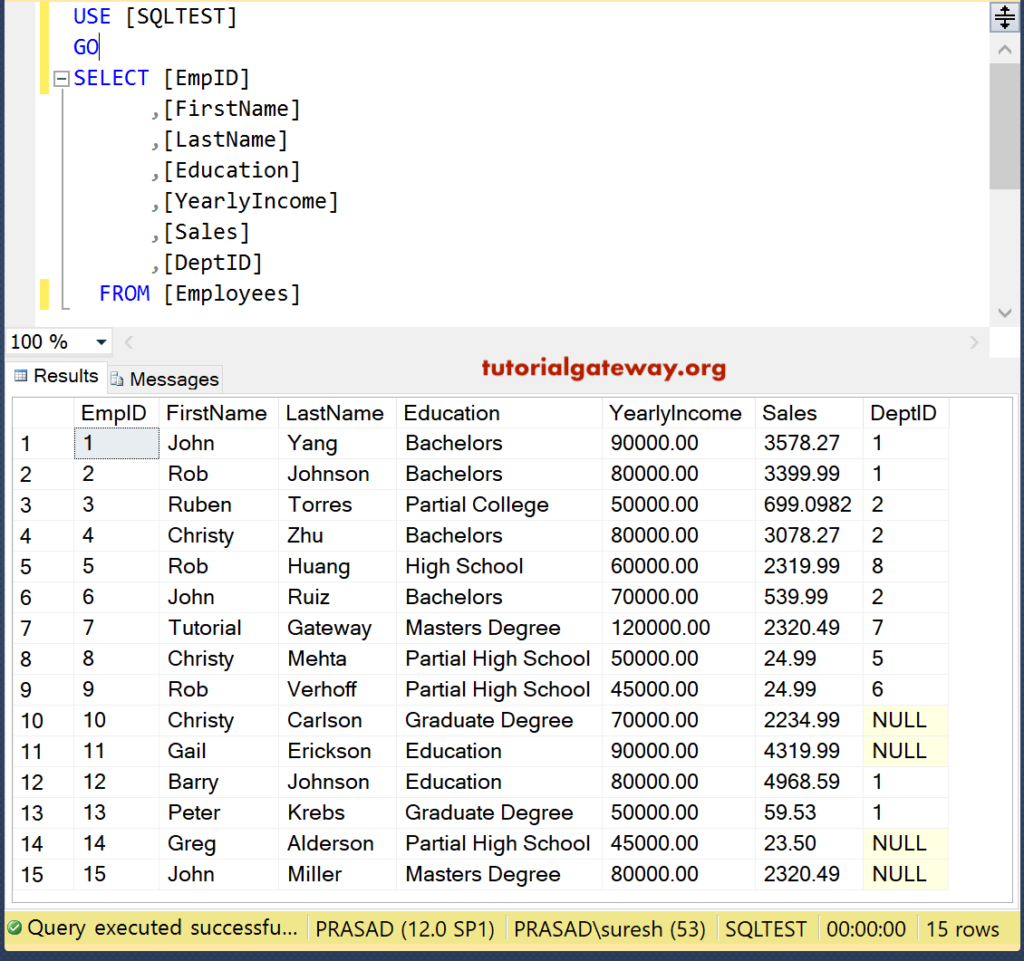
For example, consider two tables, one containing customer data and the other containing orders. You can use a full join to retrieve all customer data and all order data, even if there are no matching records.
Ideas:
- Use a full join when you need to include all records from both tables in your result set, even if there are no matching records in one or both tables.
- The resulting table may contain NULL values in the columns from either table if there are no matching records.
- When using a full join, be aware that the resulting table may contain duplicate data if there are multiple matching records in either or both tables.
In conclusion, SQL joins are a powerful tool for combining data from multiple tables. Whether you need to retrieve all records from one table, only matching records from both tables, or all records from both tables, there's a join type that will work for you. Just remember to use them wisely, and always double-check your join conditions to avoid unexpected results.
Read more articles about Example Of Joins In Sql


